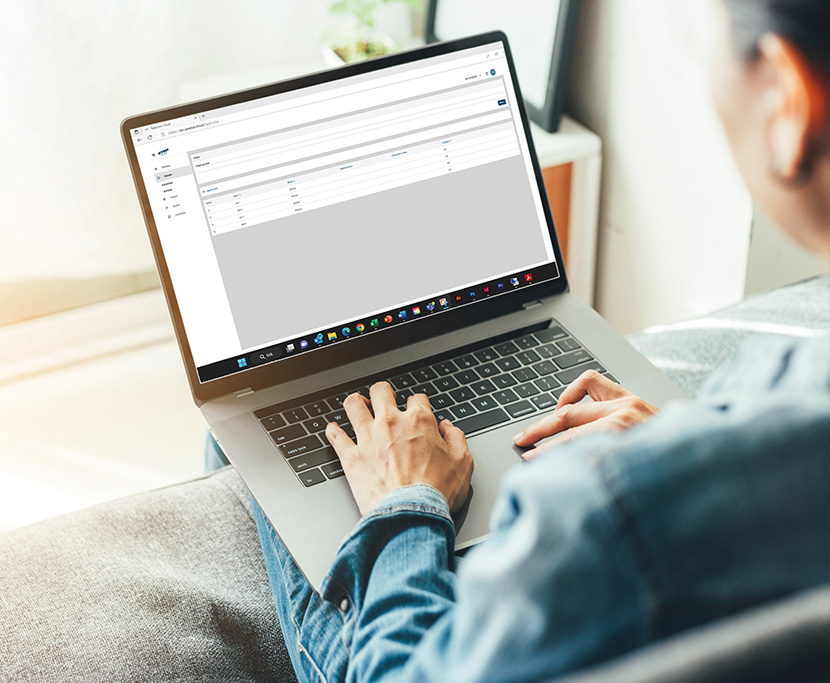With STEP Mobile opening, all authorized users can avoid all tag or key management. Your mobile phone becomes your key – it doesn’t get any simpler! This access solution is always included free of charge as a complement when you purchase any of our other access solutions.
Unlimited flexibility
STEP Mobile opening is always included when you choose any of our other access solutions, such as our intercom or card reader. However, you can also choose STEP Mobile opening as a completely standalone solution and thereby exclude a physical product at the door entirely.
Unlock the door directly with your mobile
Most people carry their mobile phones with them today. Therefore, STEP Mobile opening is a convenient solution that allows you to avoid searching for tags or keys; you simply take your mobile out of your pocket and use it as your key.
Here’s how it works:
A door equipped with STEP Mobile opening can be unlocked via the StepLock app by anyone who has been granted authorization. Choose between unlocking:
- Directly in the app. Open the StepLock app on your mobile. Then click on the “Unlock” icon on the door you want to unlock. Done!
- With QR code. Open the camera on your mobile and point it at the QR code located at the door. The QR code will take you to the app where you identify yourself by entering your personal code. Done!
The app is included and available for both iPhone and Android.
Safe and secure
Unlocking with your mobile is not only very easy and convenient but also creates security in the property with fewer keys or tags in circulation.